This work started as a workshop aimed at developing a technical understanding of computing hand gesture inputs. The visiting designers and hosts of the workshop introduced themselves with impressive backgrounds and compelling reasons for the future benefits of learning to program hand gestures. So, as a designer I quickly began to identify a problem and develop a systematic approach to solving it. I began exploring light temperature to solve a painpoint, but instead chose to fast-forward the process to see what happens when approaching it fully hands-on. I quickly began tinkering without a predefined use case.
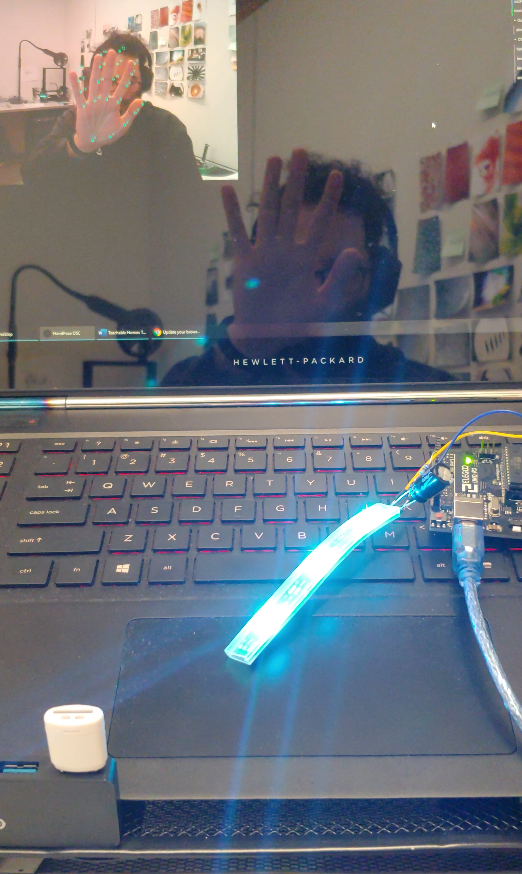
LEDs and Arduino
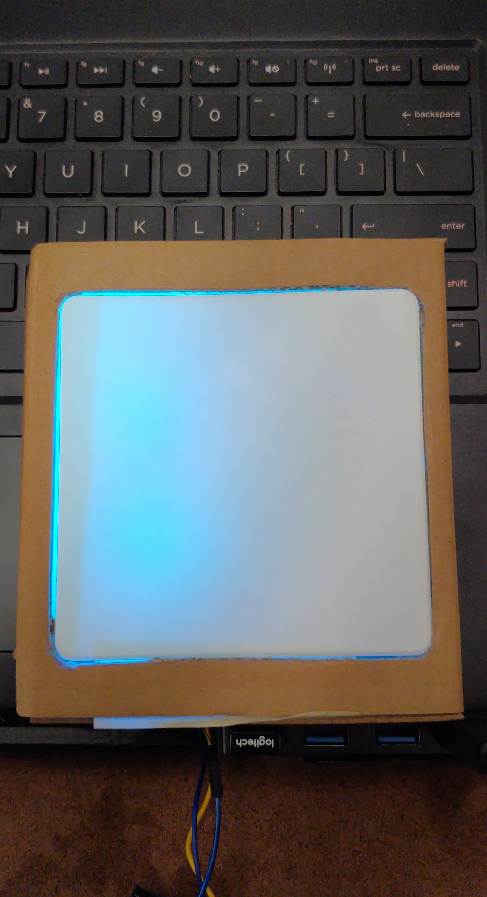
Diffusion testing
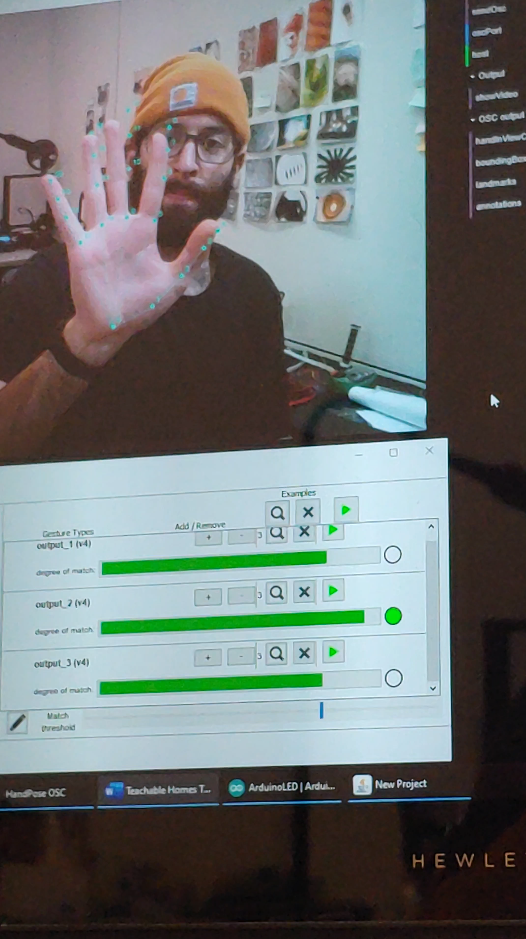
Wekinator alongside HandPose-OSC
By the end of day two I had a proof of concept and knew what I was doing behind the computer. Working with software: Wekinator, HandPose-OSC, Arduino, and Processing, in that order, produces a direct input-output quick prototyping feedback. HandPose works like a sensor and communicates with Wekinator (top right) to preassigned programmable commands aka hand gestures. Wekinator communicates with Processing, which then communicates with Arduino to create an output, in this case RGB LED light.
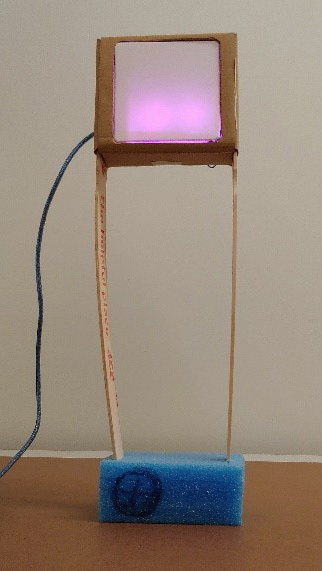

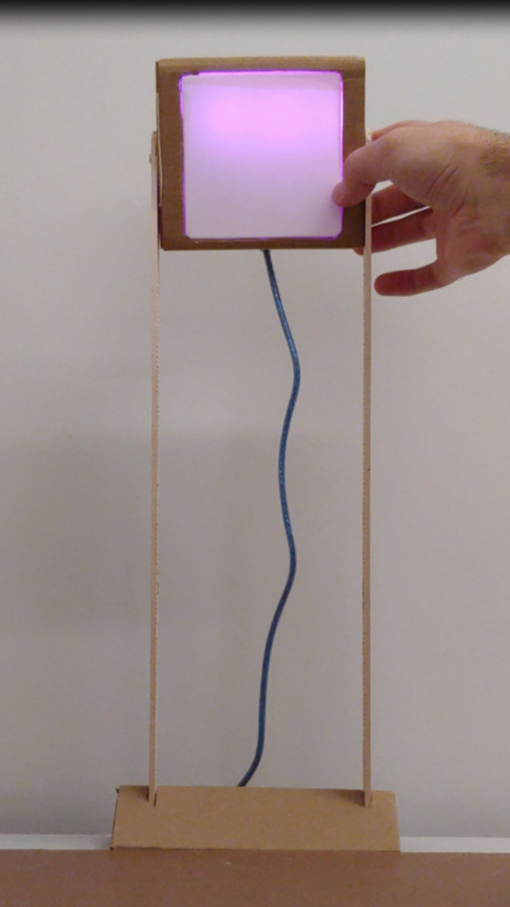
Tinkering, or sometimes referred to as thinkering, is a technique that I’m working on. The materials are a part of an exercise using found objects for quick design thinking prototypes.
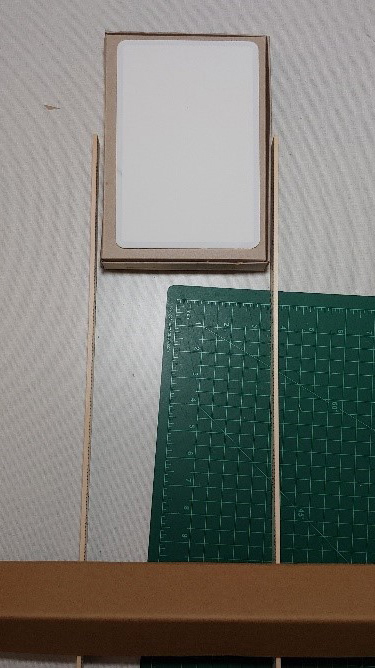
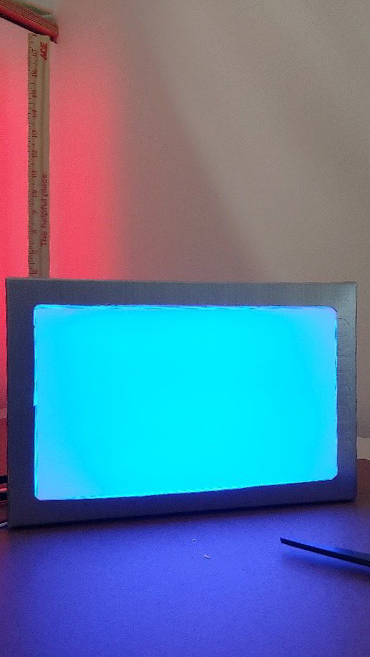
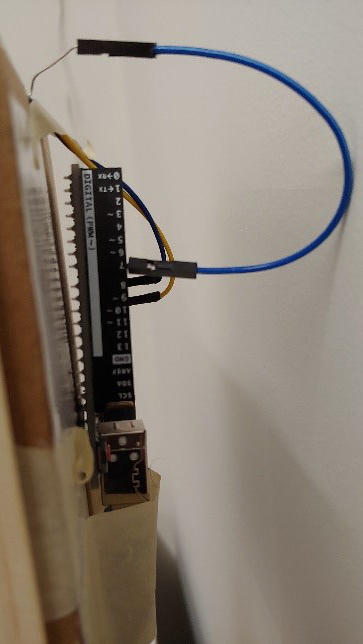
Day four was when I started playing with color. Part of this process was making and refining a list of all the programmable FASTLed color options (150 total).
I refined 150 down to five; the five that acted the most saturated through the light diffusing material. I further tested different thicknesses to find the optimal distance of diffusion from the source of light.
Day five was intended to figure out what to do with it. I was having a discussion with someone with a UX background and the topic of feedback came up. I then realized this device could function as a feedback mechanism. Thinking about how I might be able to apply context, I decided a puzzle would be a suitable feedback system.
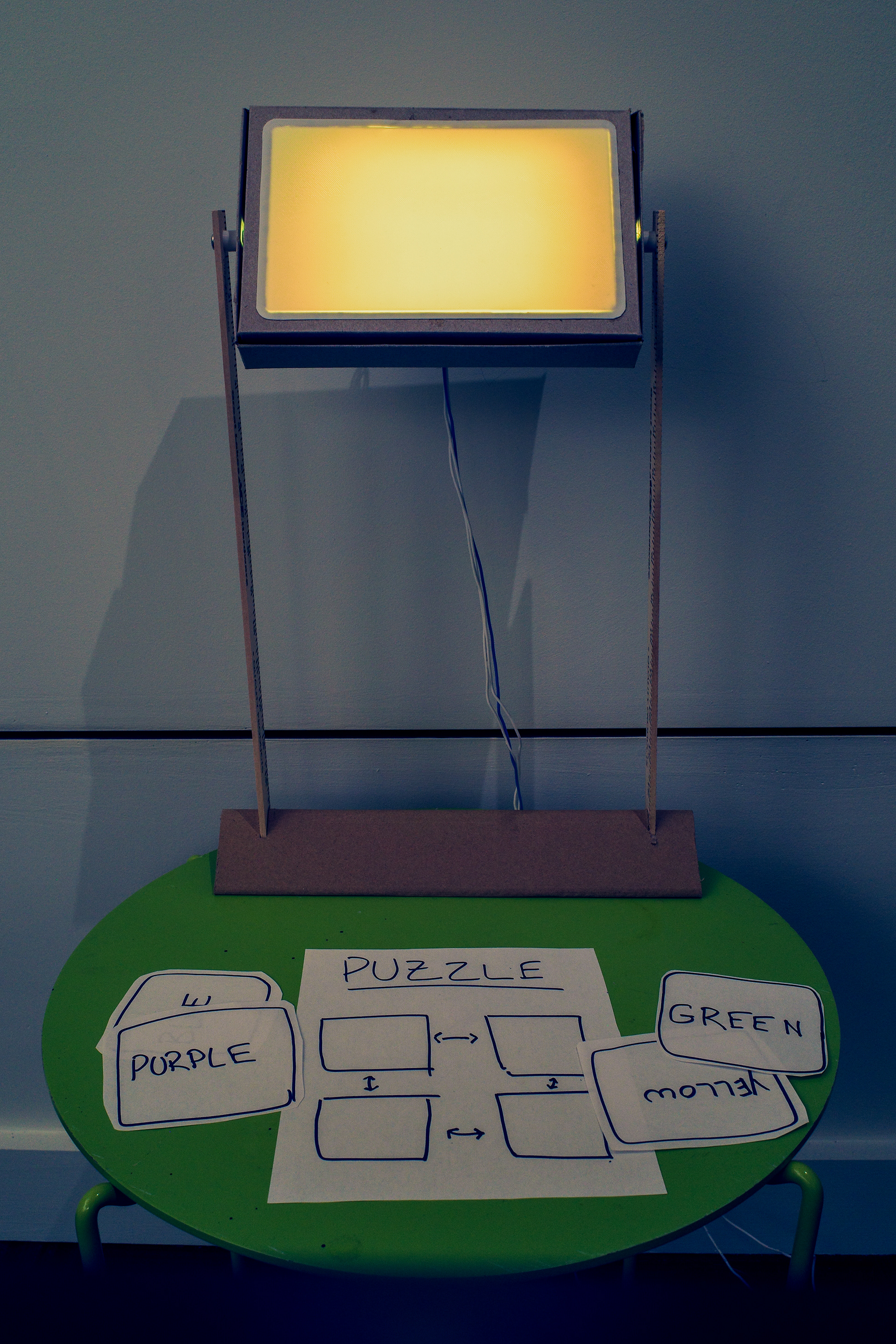
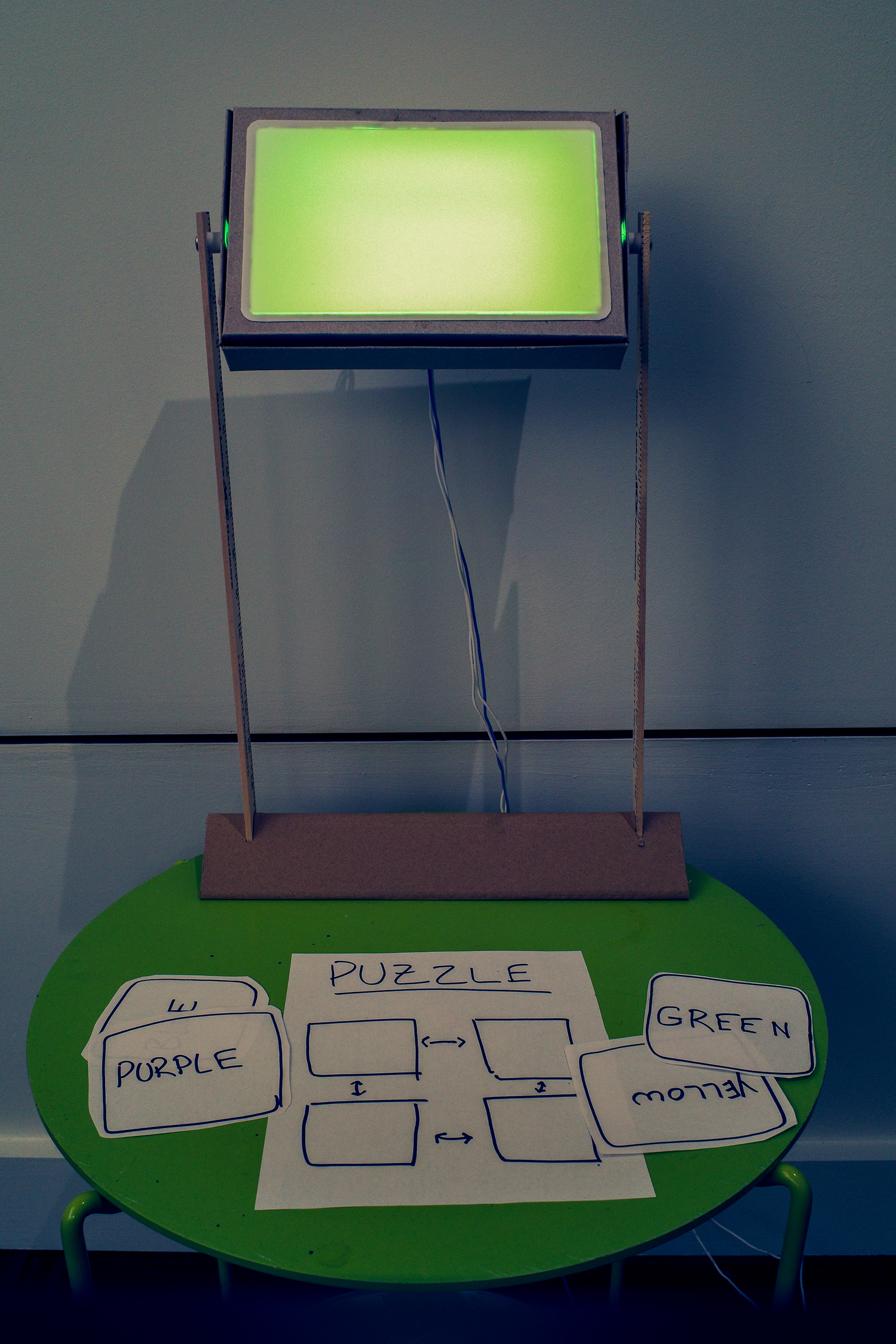
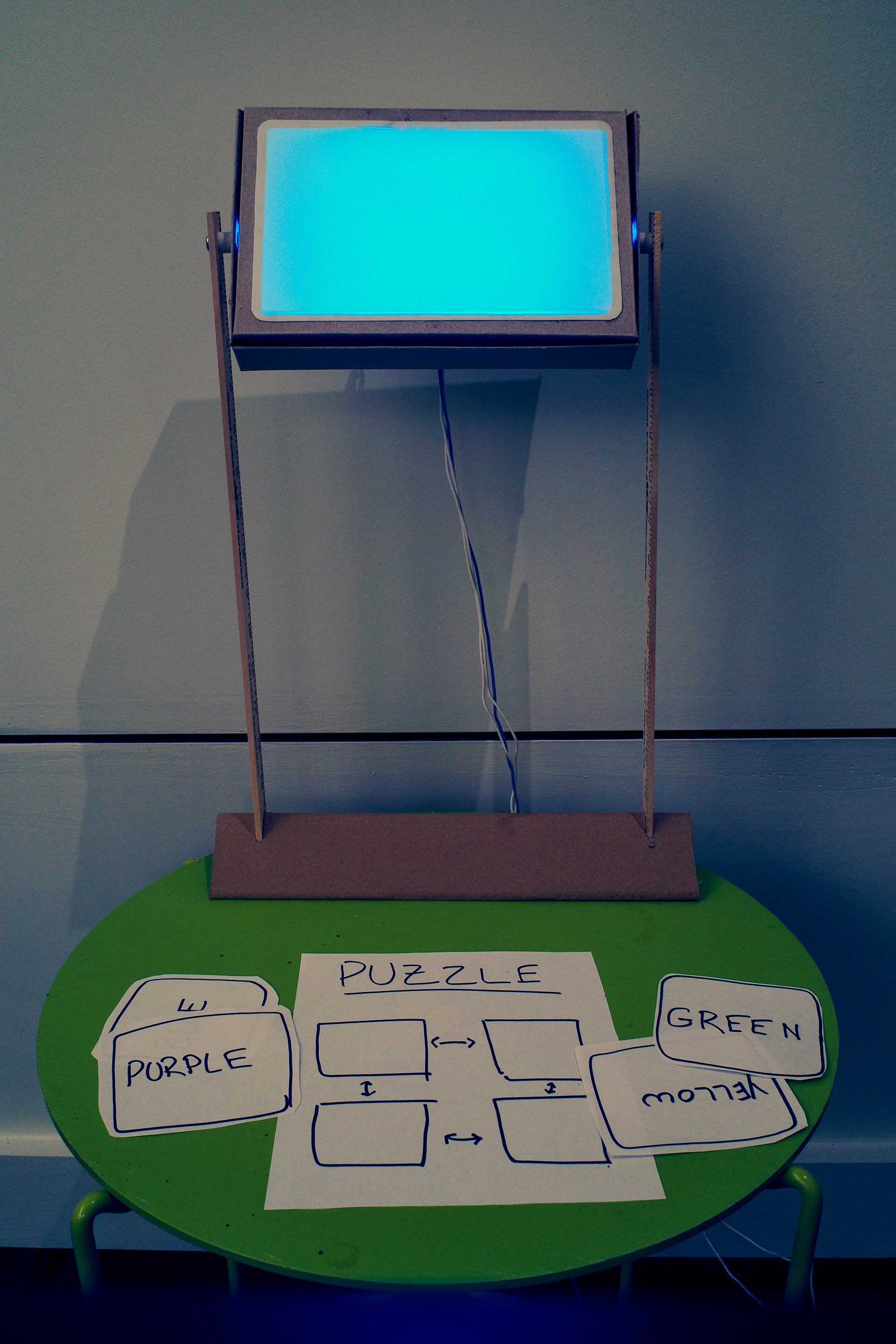
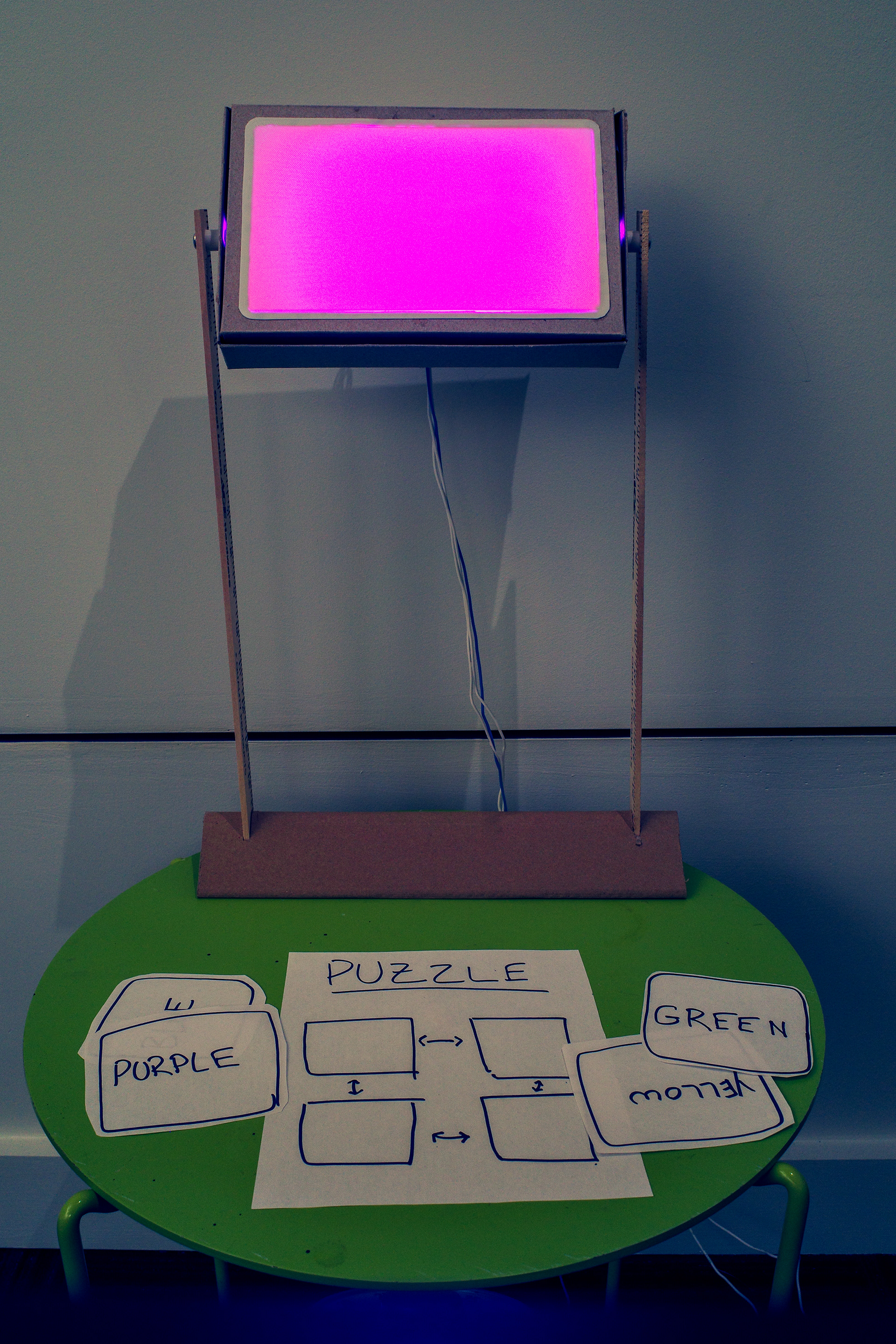
With an external webcam and computer nearby, the final prototype is able to detect user's hand placement within four quadrants. Each quadrant represents a color. The introductory video demonstrates this process in its capability as a visual feedback mechanism, in this case a simple puzzle that can be administered as a learning device, visual locking mechanism, or emotional notification tool.

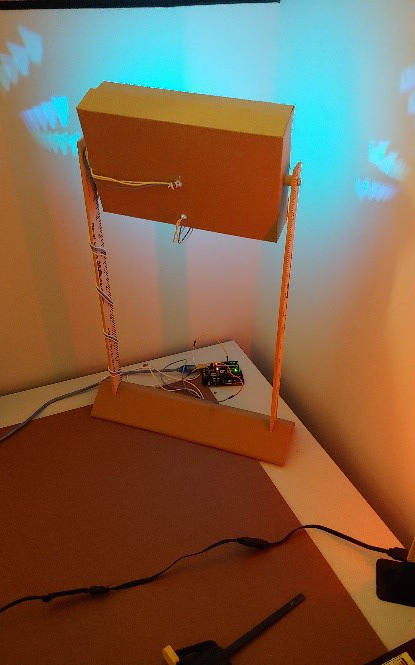
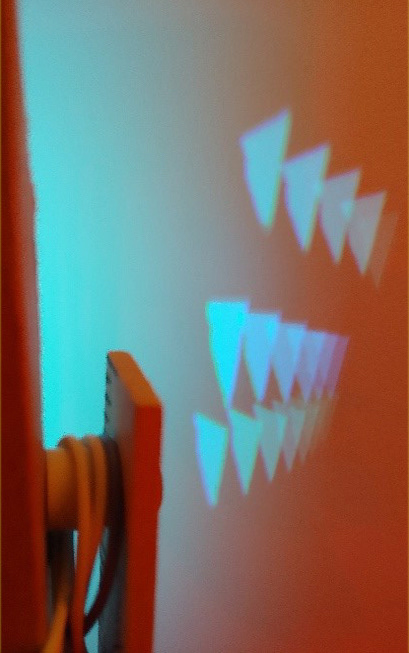
Bonus: Can create the camera obscura effect if assembled incorrectly.